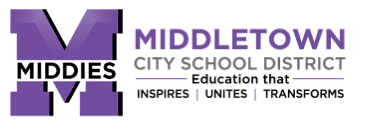Yearbooks

How to purchase a Middletown High School Yearbook
- Use our School ID: 1221.
- You can also order your yearbook via the Varsity Yearbook order call center at 1-866-287-3096.
Attention Senior Parents!
- Upload your senior's portrait by January 19, 2025, to have them included in the yearbook.
- Visit YearbookOrderCenter.com and enter Middletown's unique school ID, 1221.
- Choose "Send Images with eShare," or submit using this direct link: and choose "Use eShare" from the navigation bar.
Students will have their Lifetouch portrait, ID photo, included in the yearbook portrait pages by default if no other senior portrait is submitted.
Senior Picture Requirements:
You may submit the picture of your choice as long as it meets the following guidelines:
- Pictures must be a front-facing
- NO Selfies
- NO hats or beanies
- No hands, on or near the face
- Clothing and jewelry must be in accordance with school dress code guidelines. No strapless tops and no low necklines (no cleavage showing).
- Either indoor or outdoor photos are accepted.
- No texture, name stamping, embossing, logo, or date stamp.
- All props must meet school guidelines.
All photos MUST be submitted electronically through our eshare account by visiting: https://www.hjeshare.com/eShare/home?code=mhs2025
(School code is mhs2025)
The deadline for portrait submission is Friday, January 17, 2025 (No Exceptions)
The final say on the appropriateness of all senior pictures is up to the discretion of the administration.
Please contact Juley Lawson, Yearbook Adviser, if you have any questions.
Yearbook Office – Room 157
Middletown High School * 601 N. Breiel Blvd *Middletown, Ohio 45042
Email:jlawson@middletowncityschools.com (513)-420-4500 ext. 5540