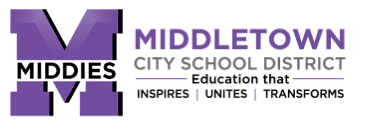ProgressBook App

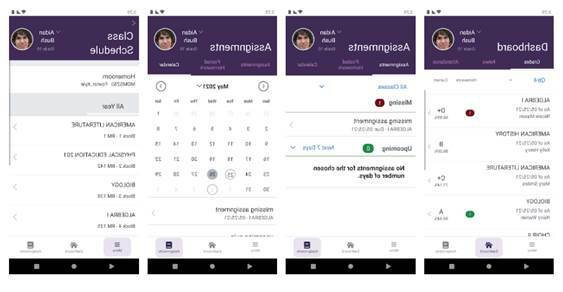
Download the New ProgressBook App (en Espanol)
With the Frontline ProgressBook Parent /Student mobile app, students and their families can track grades, view homework assignments, monitor attendance, and more. For questions about information in the Frontline ProgressBook Parent/Student mobile app, please contact your school district.
Download the Mobile App
Go to the Apple App Store or Android Apps on Google Play and search for “ProgressBook Parent/Student” to find the Frontline ProgressBook Parent/Student mobile app and download the app.
If You Already Have an Account
Whether you are a parent/guardian or student, you can use your current ProgressBook username and password to log in to the Frontline ProgressBook Parent/Student mobile app.
- Open the mobile app.
- Tap Login.
- When redirected to the website, begin typing your district name.
- In the results list that displays, select your district.
- Tap Go.
- Enter your Username and Password.
- Tap Sign In.
Note: Your selected district is saved for future log ins. If you are a parent/guardian with students attending different districts, you can switch districts as needed.
If You Are a Student Using Google Single Sign-On
-
Tap Login.
-
When redirected to the website, begin typing your district name.
-
In the results list that displays, select your district.
-
Tap Go.
-
Scroll down and tap Students Sign in with Google.
-
Follow the prompts to log in with your Google account.
If You Have a Registration Key
- Open the mobile app.
- Tap Login.
- When redirected to the website, begin typing your district name.
- In the results list that displays, select your district.
- Tap Go.
- Scroll down to the New to ProgressBook? section.
- Tap Create Account.
- On the next screen, tap New Parent Account or New Student Account.
- Follow the prompts on the screen to complete registration.