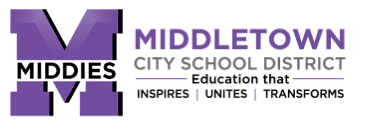Introducing My Ride K-12 Mobile App for Your Student's Bus Information

Introducing My Ride K-12 Mobile App for Your Student's Bus Information
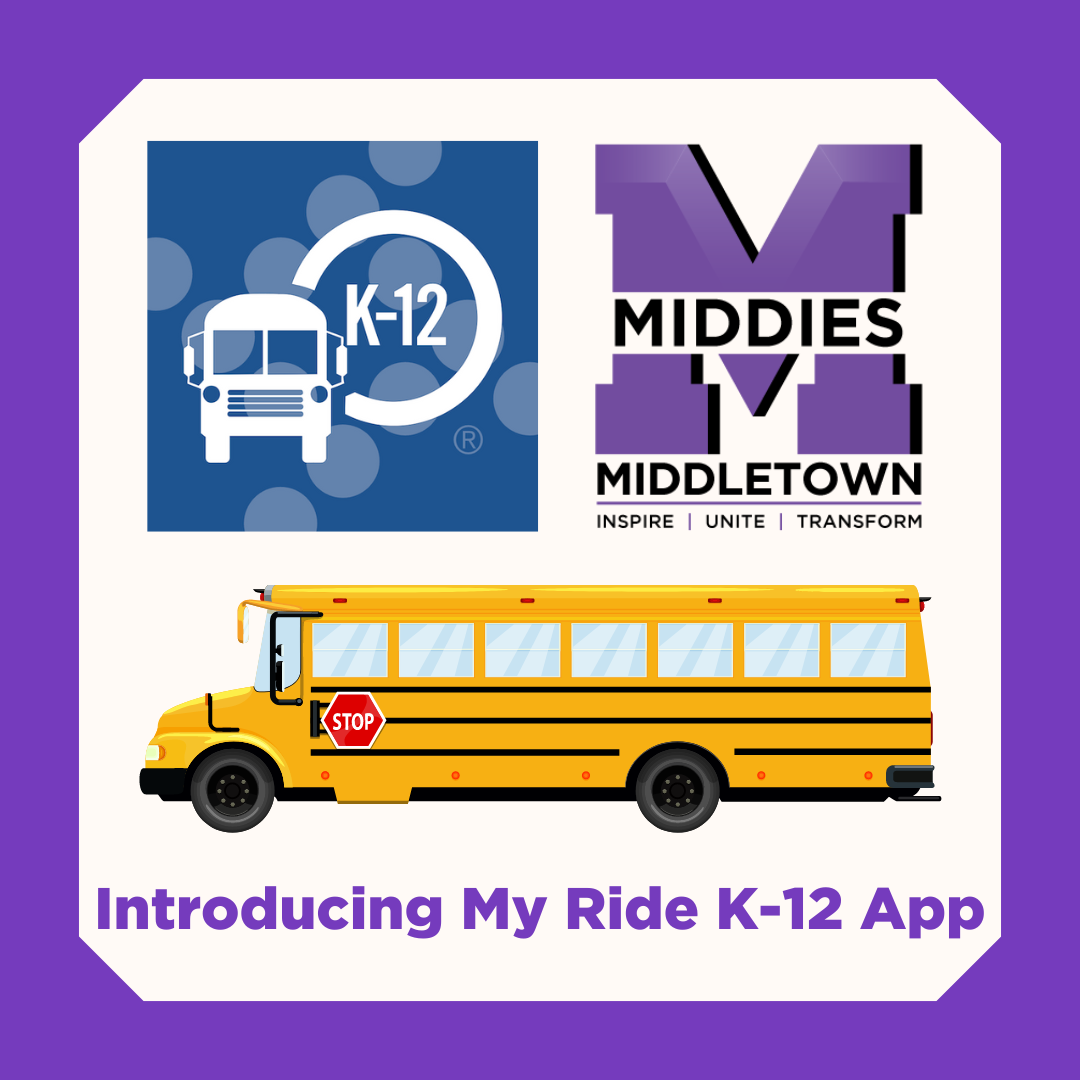
Middletown City Schools is excited to introduce “My Ride K-12,” designed to give parents real-time access to track their child's school bus and ensure a smoother and safer experience during their daily commute to and from school.
Using this one-of-a-kind mobile app, you will have access to your student's:
- Bus number
- Bus driver's name
- Bus stops
- Pick-up and drop-off times
MCSD's Transportation Department can use the app to send notifications of changes that may impact your student's route.
Getting Started with My Ride K-12
The My Ride K-12 app is available for download on both Android and iOS platforms. You can also access your student's bus information via the My Ride K-12 website here.
Instructions
How to sign up for My Ride K-12
My Ride K-12 User Guide (English)
My Ride K-12 User Guide (Spanish)
Please contact the Transportation Department at 513-420-4568 with any questions.
Frequently Asked Questions
What is My Ride K-12?
Families using the My Ride K-12 app will have access to their students’ bus numbers, stop times, and locations. Middletown City School District’s Transportation Department will use the app to communicate bus delay notifications, route changes, and
other important information.
Can other family members, like grandparents, see transportation info?
My Ride K-12 is a secure app and not accessible to the general public. The primary parent/guardian user may “share” access with additional users, using the mobile app. If you would like to share a student link with someone, you may do so
by pressing the "share" button. This will allow you to enter the email of the person you would like to share with. That person will receive a confirmation email and automatically link that user. Please note, that they will be required to register with My Ride K-12 if they have not already done so.
Who has access to my student’s transportation information?
My Ride K-12 is a secure app and not accessible to the general public. The primary parent/guardian will only have access to their student’s information. If a primary parent/guardian user chooses to “share” access with additional users, using the mobile app, those individuals will also be able to see their student’s info. The bus locations, during travel times, are approximate.
Who do I contact if I need help with My Ride K-12?
Please call the Middletown City School District Transportation Department at 513-420-4568.
Why didn’t I receive a notification from the app?
Be certain to check for periodic updates to ensure that you are running the latest version of the app. Users should remain logged into the app at all times to receive district notifications. The app does not have to be running to receive this but users need to remain logged in.
What if we move and need a different bus stop?
Address changes must be made in-person at the Middletown City School building that your child attends or the Middletown City School District Enrollment Center located at the Administration Building, One Donham Plaza, 4 h Floor, Middletown, Ohio 45042. Proof of residence and an approved form of identification is required. Please refer to the Enrollment Section of our website for the Enrollment Center operating hours. Address changes may not be made by the Transportation Department.
Is there a cost to download the mobile app?
No, the My Ride K-12 mobile app is FREE to download on your Apple or Android mobile device. Visit your app store and search
for "My Ride K-12" to locate it.